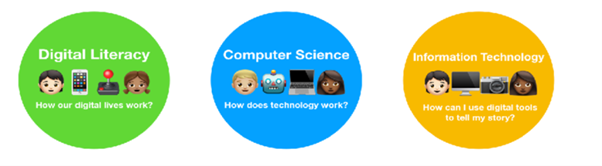Computing at SJF
Our vision and curriculum at St John Fisher strives to create a school community where children and adults reach their full potential and Shine. Our curriculum is broad, creative and carefully planned so that progress can be made by all groups of children across the whole curriculum. Our children will know and remember more leading to greater comprehension and understanding of increasingly complex concepts. We are committed to encouraging and developing creativity as well as academic mastery seeing both as essential for our children. We will equip our children with skills for academic and social skills and intelligence ensuring they are ready for the next stage of the learning and life.
Curriculum Design and Progression
Our children follow the Knowsley Curriculum for Computing, a thoughtfully sequenced programme that helps them build on prior knowledge and skills while preparing for future learning opportunities.
The curriculum is organised into four key strands: Essential Skills, Computer Science, Information Technology, and Digital Literacy.
- Essential Skills: Focuses on developing the core skills needed to confidently use a variety of devices, promoting independence in all computing activities.
- Computer Science: Covers computational thinking, coding, algorithms, and networks, helping children understand how technology works behind the scenes.
- Information Technology: Explores digital communication, multimedia creation, and data handling, enabling children to use technology to create, present, and share information.
- Digital Literacy: Develops knowledge and skills around online safety and the responsible use of technology in society.
Our computing programme is enhanced through participation in national events such as Computing Week, Safer Internet Day, Anti-Bullying Week, and technology-themed competitions. Teachers model effective technology use in lessons and continuously develop their own skills to ensure high-quality learning experiences for all pupils.
See separate document for the long-term computing plan.
CLC Days
At St John Fisher, we benefit from the expertise and support of Knowsley CLC, a team that works with schools across the UK to support teachers and learners of all ages. Our children enjoy the opportunities to develop and enhance their computing skills through these sessions. Knowsley CLC have extensive experience delivering ICT-focused lessons across EYFS, KS1, and KS2. Each session is carefully planned in collaboration with the class teacher and is linked to the current classroom theme, ensuring the activities are meaningful and relevant to the children’s learning.
Assessment and Monitoring
Teachers assess children at the end of each unit through end points. Children take a pre unit quiz before commencing a unit of work and upon completing a unit of work, they take a post unit quiz. These assessments are used to check what children have learnt and remembered to ensure pupils have remembered what we intended them to learn. End points are evidenced through a range of ways including activities in recorded in individual seesaw accounts, and photos and videos uploaded to Seesaw.
Technology across the curriculum
Technology is used across the curriculum to enhance learning and engage children. For example, Times Tables Rockstars helps improve maths skills, while other digital tools support research, presentations, and creative projects in subjects like literacy, science, and history. This approach enriches lessons and develops confident, safe technology use.
Online Safety
At St John Fisher, keeping children safe online is at the heart of our curriculum. We teach pupils how to use technology responsibly and protect themselves while online. Online safety, including eSafety and cyberbullying, is embedded in our PSHE lessons and reinforced through practical activities. We also participate in special events such as Safer Internet Day and Anti-Bullying Week to raise awareness and develop children’s understanding of safe and responsible technology use.
Computing News
Websites to support teaching and learning at St John Fisher
-
Barefoot (KS1 and KS2): https://www.barefootcomputing.org/homelearning
Downloadable activities and games for children, links to live lessons and a guide for parents – includes cross-curricular lesson plans and resources that unpack computational thinking in a range of subjects.
-
Code (KS1 and KS2): https://code.org/athome
Learn and practise programming by trying one of the many fun guided projects. Try the new Dance Party with songs from your favourite musicians including Katy Perry, Arianna Grande and Ed Sheeran.
-
Hour of Code: https://hourofcode.com/uk/learn
More fun projects to practise your programming skills.
-
Computing at School – Home Learning (KS1 and KS2): https://www.computingatschool.org.uk/homelearning
Information and links to a range of at home computing activities
-
Thinkfun – All ages: http://info.thinkfun.com/stem-education/6-unplugged-coding-activities-for-hour-of-code
Unplugged activities for children to learn the basics about algorithms without a computer.
-
UK Safer Internet Centre (KS1 and KS2): https://www.saferinternet.org.uk/advice-centre/young-people/resources-3-11s
Online safety resources aimed at 3 -11 year olds.